댓글 쓰기 권한이 없습니다. 로그인 하시겠습니까?
New Postings
New Comment
How to close all explorer windows in one click
A great util called nircmd lets you control many aspects of windows via command
line:
http://www.nirsoft.net/utils/nircmd.html
download and create
a batch file with this line -
nircmd.exe win close class "CabinetWClass"
| 번호 | 분류 | 제목 | 글쓴이 | 날짜 | 조회 수 | 추천 수 |
|---|---|---|---|---|---|---|
| » | 유틸리티 | 탐색기 창 한번에 닫기 1 | Dreamy | 2013.02.18 | 3558 | 0 |
| 1 | 유틸리티 |
이미지 프린터 드라이버 ( Virtual Image Printer driver )
1 |
Dreamy | 2012.03.28 | 11335 | 0 |
Designed by sketchbooks.co.kr / sketchbook5 board skin
Sketchbook5, 스케치북5
Sketchbook5, 스케치북5
Sketchbook5, 스케치북5
Sketchbook5, 스케치북5
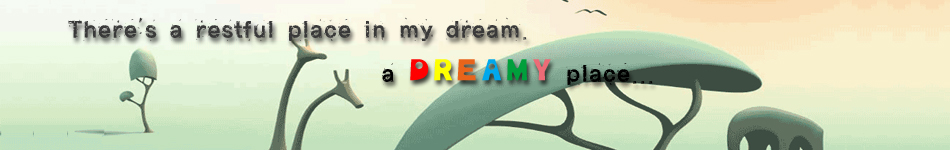
menu6=모든 탐색기 닫기
cmd6=D:\Applications\유틸리티\NirCmd\nircmd.exe
param6=" win close class "CabinetWClass""
menu7=볼륨 업
param7=changesysvolume 3000
menu8=볼륨 다운
param8=changesysvolume -3000
menu9=인터넷 불투명
param9=win trans ititle "internet explorer" 255
menu10=모든 인터넷창 닫기
cmd10=D:\Applications\유틸리티\NirCmd\nircmd.exe
param10=nircmd.exe win close class "IEFrame"
menu11=Kill 프로세스
cmd11=D:\Applications\유틸리티\NirCmd\nircmd.exe
param11=killprocess ?
menu12=현재 화면 캡쳐
cmd12=D:\Applications\유틸리티\NirCmd\nircmd.exe
param12=savescreenshot _shot_~$currdate.yyyyMMdd$_~$currtime.HHmmss$.png
menu13=--